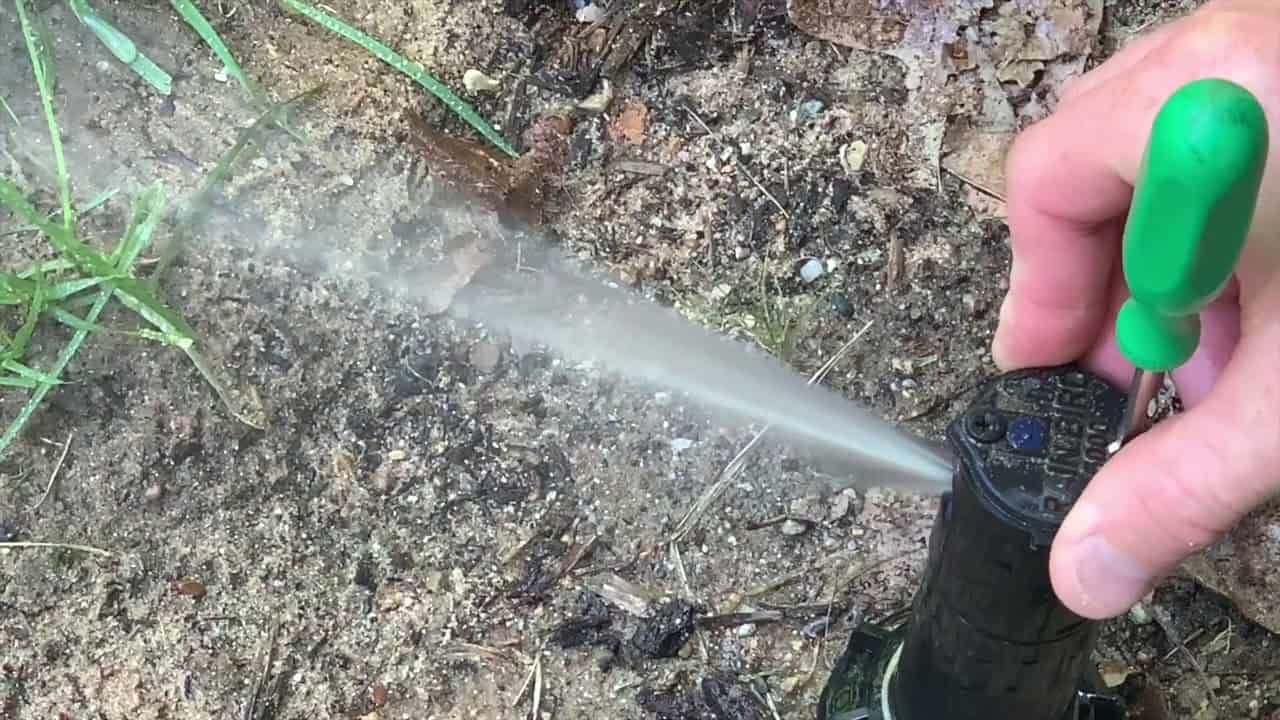The Rain Bird 5000 sprinkler rotor utilizes Rain Bird's Rain Curtain technology to achieve better coverage of the irrigated area. The Rain Bird 5000 series rotors feature an adjustable radius setting. The radius can be adjusted 25 degrees up or down without the need to replace the nozzle. The Rain Bird Rotor 5000 series also has an arc adjustment setting. The arc can be adjusted from 40 to 360 degrees. This feature is factory set at approximately 180 degrees.
Instructions on how to adjust Rainbird 5000 sprinkler head

Step 1
Raise the turret. Rotate it to the left until it stops at the firing point.
Step 2
Insert the flathead screwdriver into the arc adjustment slot directly under the Rain Bird logo on the top of the sprinkler head.
Step 3
Hold the turret up and to the correct stop point, and turn the screwdriver clockwise to increase the arc.
Step 4
Hold the turret up and to the left trip point, turn the screwdriver to the left to decrease the arc.
Step 5
Let the spray nozzle turret return to its rest position.
Step 6
Adjust the radius by placing the flat head screwdriver in the radius adjustment slot on the top of the rotor sprinkler head, on the side opposite the arc adjustment slot.
Step 7
Turn the screwdriver clockwise to reduce the radius.
Step 8
Turn the screwdriver clockwise to reduce the radius. Turn the screwdriver counterclockwise to increase the radius.